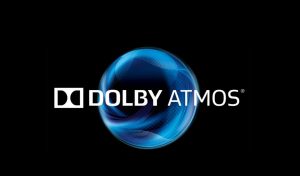As more and more people are purchasing Bluetooth-enabled devices, Bluetooth audio delay has become a common concern. The good news is that this problem can be solved easy. First, we’ll go over what causes it, how to detect it and fix it for an optimal listening experience.
The reasons for a Bluetooth audio lag
The Bluetooth latency is the time it takes for your Bluetooth audio to transmit from one device to another.
It’s usually measured in milliseconds and can vary by a few ms on either side of that average amount.
When you’re listening to music over Bluetooth, the audio data is being streamed. Unfortunately, this means there’s a limit on how much information can be sent at one time – and if your Bluetooth connection has any issues or interference, then it will cause an increase in latency.
Bluetooth speaker delay is an audio lag where there’s an audible delay after the Bluetooth connection established. One downside of a Bluetooth speaker is that there can be a delay in sound if you watch movies or video games on your phone. If you’re using wireless headphones or speakers that hooked up via Bluetooth, then chances are there will be some lag in sound between what you hear on your device and what plays through the speaker. That might not seem like much, but it can be a pretty big problem when you’re watching movies or video games on your phone.

How to fix Bluetooth audio delay
- First, you need to identify what is causing the problem and then make changes accordingly
- If it’s an issue with your device or smartphone, try a reboot of your phone before doing anything else
- Update the software on your mobile devices right away if there are any new updates available
- Check the distance between your device and other Bluetooth devices to make sure you have a close connection
- Use digital audio cables in place of wireless connections if possible. For example, use wired headphones or speakers instead of Bluetooth ones
- Make adjustments for high latency when streaming games that require online connectivity by adjusting quality settings on the game
Reduce Bluetooth headphones lag
It’s impossible to pinpoint what causes this issue – many factors contribute to Bluetooth audio delays like distance from your phone, Bluetooth signal interference, and more. However, there are a few things we can do to minimize or even eliminate them:
Invest in some decent headphones
Cheap earbuds will always cause lag as the quality of sound is low with poor noise isolation, and they don’t offer much padding around your ears, leading to discomfort and, eventually, headaches.
Invest in a wireless transmitter for your TV
It will allow you to watch whatever is on the television and multitask with other things without having to worry about lag time or static interference from Bluetooth streaming devices like Chromecast or Apple TV.
Do not use Wi-Fi when using Bluetooth audio equipment
Wi-Fi can interfere with the Bluetooth signal, and the two will conflict with one another, which means you’ll get a lot of static interference. If your device has an aux cord input, use it! It is my favorite solution as we all know what that old-fashioned cable can do! It offers the better sound quality, and there’s no lag time because it’s not streaming over Wi-Fi.
Don’t use different Bluetooth profiles on both devices.
If one has Aptx and the other doesn’t, it will lead to a lot of lag. However, if both devices have the same Bluetooth audio profile enabled on them, then there won’t be any delay.
Keep your Bluetooth device in an open space with no obstructions
Bluetooth signals are all around us, and they’re not very strong, so it’s important to keep them free of any obstruction like books, walls, or furniture that will weaken the signal. Also, you’ll want to be at a distance of about 20 feet from everything else while you’re listening to music or watching a video.
We are supported by our audience. When you purchase through links on our site, we may earn an affiliate commission at no extra cost to you.
Our newsletter
* We will never send you spam or share your email with third parties