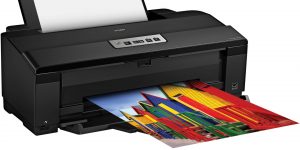Do you love crafting? Going to start a crafting business at home? Then a good printer for Cricut might be a blessing to you!
A printer for Cricut is a technologically advanced machine that often utilizes specific software to help you with those print & cut projects. Using such a machine, you can literally create anything you could dream up!
However, printer selection can be a little nerve-racking since the market is full of various models with multifarious characteristics! So, I’ve prepared a list of the best printers for Cricut to save you plenty of time and effort. Plus, make sure to read my buying guide to choose the right model for your needs!

Printers for cricut comparison table
| Name | Type | Max print resolution, dpi | Page print speed (up to), sec | Review |
|---|---|---|---|---|
| Epson Expression Photo HD XP-15000best overall | inkjet | 5760 dpix1440 dpi | 27 sec | Review |
| Canon Pixma Pro-100premium choice | inkjet | 4800 dpix2400 dpi | 51 sec | Review |
| Canon Pixma iX6820budget printer | inkjet | 9600 dpix2400 dpi | 36 sec | Review |
Why do you need a printer for Cricut?

If you’re knee-deep in DIY projects or planning to delve into the world of crafting, you’ve likely heard of Cricut. This cutting machine has revolutionized home crafting, offering precision and versatility. But why pair it with a printer? Well, think of a printer as the unsung hero that elevates your Cricut projects to professional levels.
By using a printer, you can introduce colorful, intricate designs onto paper, fabric, or other materials before cutting. This enables you to create detailed stickers, customized apparel, elaborate scrapbook pages, and more with a personal touch. Printing before cutting opens up a realm of creative possibilities that can’t be achieved with the Cricut machine alone. Choosing the right printers to use with Cricut can make all the difference in the quality and impact of your creative endeavors.
Best printers for Cricut review
Epson Expression Photo HD XP-15000 – best overall

The Expression Photo HD XP-15000 by Epson is a high-quality printer made with professionals in mind – it works fast and efficiently. This beauty delivers highly-detailed images, Cricut prints, and other types of projects at a fantastic speed – 9.2 ISO PPM (black) or 9.0 ISO PPM (color); plus, it boasts a wide color spectrum. The Claria photo high-definition ink pack contains red and gray inks for a full-array color gamut and enhanced black-and-white images.
The printer includes a handy 50-sheet sheet back tray and 200-sheet front tray, making it capacious enough for most crafters’ needs. Next, the XP-15000 supports various paper types and borderless formats (from 4″ by 6″ to 13″ by 19″).
On top of that, this machine is generous with some extras that will make your job more enjoyable and easier. It boasts a user-friendly automatic open-close tray, super convenient voice-activated print, and offers wireless/wired integration so that you can print from any of your gadgets. Finally, this model has an integrated Dash Replenishment system, which keeps track of your ink consumption and orders more when necessary.

The HD XP 15000 competes head to head with another fantastic product from my list – Canon TS9521C. In all honesty, I love them both! They equally deliver exceptional quality! However, the former offers you more professional-grade features (e.g., wider color range, fast speeds, etc.), while the latter is an all-in-one printer with plenty of additional features, making it super versatile.
Epson Expression Photo HD XP-15000 is the overall best printer for Cricut and other projects on today’s market – it provides an unbeatable combination of quality, adaptability, and affordability! You won’t need an upgrade for many years to come!
Key specs
- Type: inkjet.
- Connection: wireless, USB.
- Paper sizes, inch/cm: 4×6 – 13×44/10.1×15.2 – 33×111.8.
- Max print resolution, dpi: 5760×1440.
- Page print speed (up to), sec: 27.
- Dimensions, inch/cm: 18.7×30.9×16.2/47.6×78.5×41.2.
Pros
- Built to last.
- Delivers beautifully clear and sharp images.
- Space-saving – fits on any desk easily.
- Easy to get up and running.
- Eco-friendly product – recyclable and RoHS compliant.
Cons
- Costly ink, however, the quality you receive is amazing.
Canon Pixma Pro-100 – premium printer
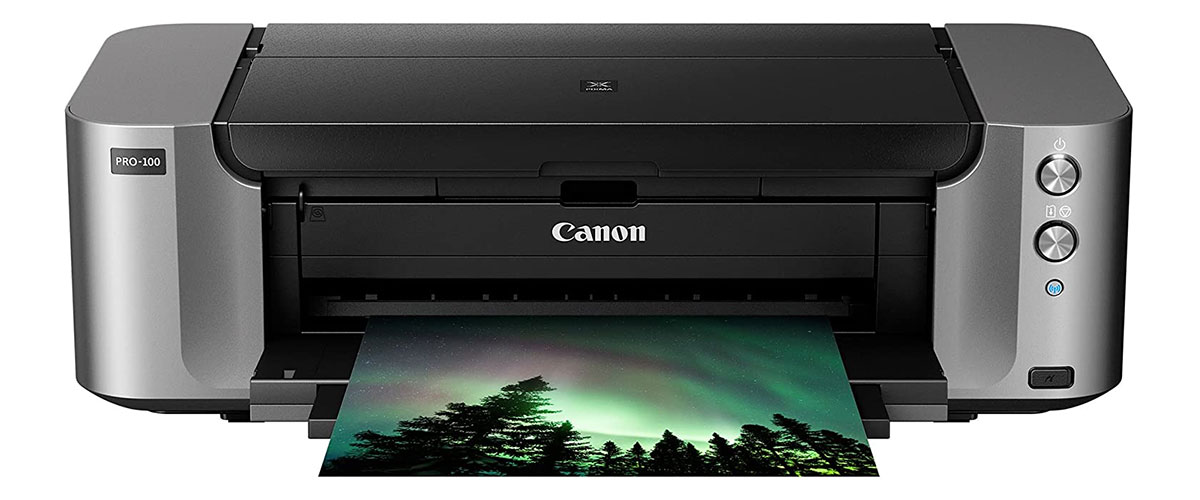
Pro crafters and Cricut enthusiasts looking for a premium-quality printer may stop their search here since the Canon Pixma Pro-100 offers everything professionals expect from the top-of-the-line inkjet printer.
It has eight dye-based inks, three of which are dedicated grayscale inks for superb black-and-white prints, bringing the overall print quality up to par. The revolutionary image system reproduces colors exactly as you planned by selecting the right ink combination and location. Furthermore, the printer’s maximum resolution is 4800×2400 dots per inch, with remarkable clarity thanks to the innovative FINE technology. Standalone CLI 42 ink containers and value packs are both compatible with the printer. To save money, only replace inks that have run out!
This device prints images up to 13 inches by 19 inches on various media types. Moreover, it has 2 convenient and capacious feeders and can handle 50 plain papers or 20 photo papers.
And last but not least, you’ll be impressed with the printer’s amazing connectivity – it has incorporated Wi-Fi and Ethernet, supports computer-free printing, high-speed USB link, and AirPrint for Apple gadgets. All of this allows you to print quickly and efficiently from any location.

You may be wondering why this product doesn’t top my list if it has such outstanding features. Here’s the answer: our champion, the XP-15000, wins in the category price/quality ratio and is suitable for most customers, while the Pixma Pro-100 is a professional-grade printer with cutting-edge components and technology – the casual user may not need such advanced equipment.
So, if you are looking for the best premium Cricut printer, do consider the Canon Pixma Pro-100! It’s a sure investment, but you get the quality! If you are willing to pay a bit more – for a printer that will last you a lifetime, then you are on the right track.
Key specs
- Type: inkjet.
- Connection: wireless, USB.
- Paper sizes, inch/cm: 4×6 – 13×19/10.1×15.2 – 33×48.3.
- Max print resolution, dpi: 4800×2400.
- Page print speed (up to), sec: 51.
- Dimensions, inch/cm: 27.2×15.2×8.5/69×38.6×21.6.
Pros
- Craft enterprises will benefit from this large-format professional printer.
- Premium print quality.
- Innovative technology delivers much better black & white than a typical inkjet.
- Prints fast enough.
- Includes CD&DVD printing.
- Straightforward software installation.
Cons
- Short USB cord.
- Not exactly a downside, but the machine is quite massive.
Canon Pixma iX6820 – budget choice

Canon Pixma iX 6820 is a perfect affordable option for those who only start Cricut or want to print quality photos at home.
With a maximum color dpi of 9600×2400, the print quality of this 5-color inkjet printer is certain to impress. The sharp, detailed images produced by ink droplets measuring 1 picoliter can persist up to 300 years when maintained in a photo album of archival grade. The incorporated FINE print head technology helps produce excellent borderless photographs on authentic Canon photo papers. In addition, the system boasts quick rates of 14.5 black images per minute (IPM) and 10.4 color IPM.
Another handy feature of the iX6820 is the My Image Garden program. All of your favorite printing features (for example, Special Filters or Full HD Movie Print) are simply included in this software. It also offers a calendar view and facial recognition to assist you in organizing your photos. Additionally, unique frameworks in various color combinations and patterns will help you come up with ideas for your Cricut or photo projects. You’ll also have access to Creative Park Premium, which features exclusive, one-of-a-kind artistic works and materials.

To tell the truth, I didn’t expect this level of quality from such a low-cost printer! Of course, the iX 6820 can’t boast HD print quality like our top products by Epson or Canon, but it still delivers exceptional printing detail and boasts a few user-friendly extras.
The Canon Pixma iX 6820 is the best affordable inkjet printer for Cricut. All in all, this is a clear pick for new crafters who need a quality device that won’t ruin their family budget.
Key specs
- Type: inkjet.
- Connection: wireless, USB.
- Paper sizes, inch/cm: 4×6 – 13×19/10.1×15.2 – 33×48.3.
- Max print resolution, dpi: 9600×2400.
- Page print speed (up to), sec: 36.
- Dimensions, inch/cm: 23×12.3×6.3/58.4×31.2×16.
Pros
- Is compatible with all OSs.
- Uses wireless technology.
- Prints from almost any of your gadgets – the printer supports Air Print, Google Cloud Print, and Pixma Printing Solutions.
- Decent print quality.
- Replace only the color that runs out.
Cons
- It takes time for the printer to start the actual printing.
- Only photo paper settings allow for borderless printing.
- WiFi connectivity could be better.
Canon TS9521C – also a great choice

The TS9521C is another great choice from Canon. This powerful, high-quality printer is perfect for scrapbookers and Cricut enthusiasts; however, it’ll easily handle your daily printing needs (e.g., documents, photos, etc.). Furthermore, this beauty is packed with plenty of creative features that make your work even more pleasurable.
To begin with, the TS9521C includes five independent ink tanks, allowing you to be more creative with your projects without worrying about running out of ink in the middle of the process. The ChromaLife100 technology also prevents photo fading, allowing you to enjoy your pictures for years to come.

Furthermore, the TS9521C is compatible with all of your devices, including smartphones, tablets, computers, and memory cards. Finally, this printer can handle just about any project you throw at it, thanks to its 12″x12″ paper support, booklet style copy, and auto document feeder.
If you are looking for a reliable, multi-functional, user-friendly printer for Cricut print and cut, there is no better choice than the Canon TS9521C! Besides, this model comes at a more than affordable price – actually, it’s a master of all trades!
Key specs
- Type: inkjet.
- Connection: wireless, USB.
- Paper sizes, inch/cm: 3.5×3.5 – 8.5×14/8.9×8.9 – 21.6×35.6.
- Max print resolution, dpi: 4800×1200.
- Page print speed (up to), sec: 21.
- Dimensions, inch/cm: 18.5×14.5×7.6/47×36.8×19.3.
Pros
- Engineered with crafters in mind.
- Can be used on various materials.
- Hassle-free setup.
- Extremely versatile and user-friendly.
- Features wireless connectivity.
Cons
- Large – not for all desks.
- Not perfect for printing small images.
- Plastic parts seem fragile.
Epson EcoTank ET-15000
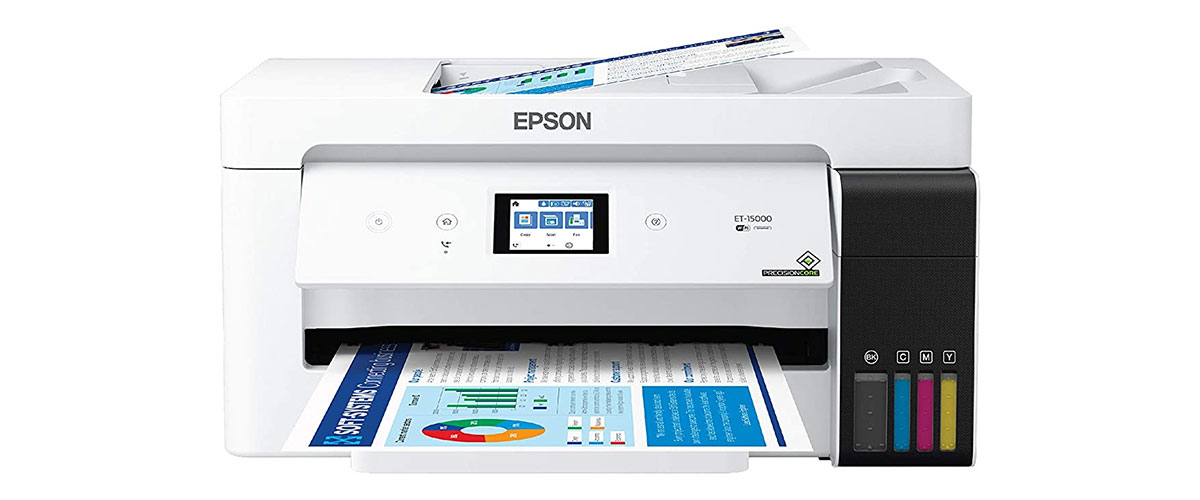
The Epson EcoTank ET-15000 is a high-performance printer that offers versatile paper handling and productivity features. More than that, it’s ideal for Cricut due to its high color resolution of 4800×1200 dpi, so you can create beautiful, colorful, and bright designs and photos. Plus, the printer can handle the sticky nature of sublimation print jobs, which can be difficult for conventional printers to handle.
With a capacity of 250 sheets, you may print up to 13″x19″ papers without reloading the feeder. The printer is also equipped with an automatic 2-sided printing feature and a hands-free voice activation system, allowing for effortless control. Additionally, the ET-15000 includes an integrated Wi-Fi connection, so that you can print quickly from a mobile device or PC.
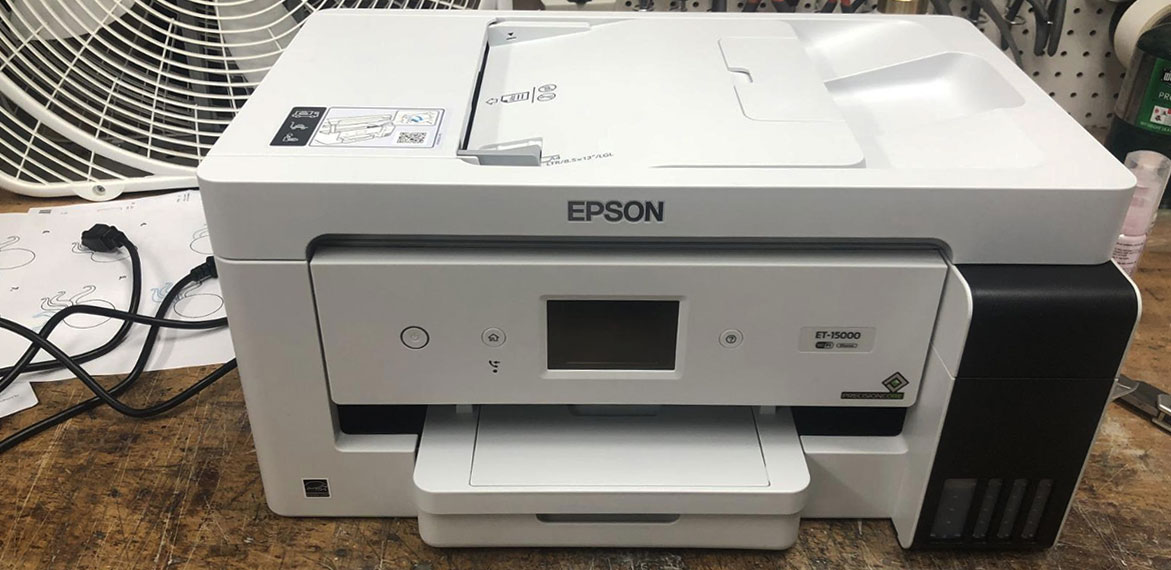
But my favorite feature of this printer is that it can keep up to two years’ worth of ink, which is healthier for the environment because it reduces the waste of disposable cartridges that run out rapidly.
Epson EcoTank ET-15000 is a good printer to use with Cricut, photos, and other designs. Besides, if you value efficiency and eco-friendly features above all else, you’ll love this model!
Key specs
- Type: inkjet.
- Connection: wireless, USB.
- Paper sizes, inch/cm: 4×6 – 8.5×11/10.2×15.2 – 21.6×27.9.
- Max print resolution, dpi: 4800×1200.
- Page print speed (up to), sec: 6.6.
- Dimensions, inch/cm: 19.6×29.6×14.3/49.8×75.1×36.3.
Pros
- All-in-one solution.
- Environmentally-friendly – Energy-Star certified, RoHS-compliant, and recyclable.
- Relatively lightweight, compact, and space-saving.
- Convenient and effective wireless technology.
Cons
- Thicker sublimation paper sometimes catches when it feeds in from the rare and it jams.
- Expensive.
Key factors to consider

Choosing the right printer for your Cricut projects involves more than just picking the first one you come across. Here are some key aspects you should pay attention to:
Print quality
- Resolution: Higher resolution typically means better quality. Look for a printer with at least 600 x 600 dpi for black and white prints and 4800 x 1200 dpi for color.
- Color accuracy: A printer that reproduces colors accurately is crucial if you want your projects to look as intended. Check reviews for feedback on color fidelity.
Material compatibility
- Paper sizes: Ensure the printer can accommodate various paper sizes, especially if you plan to work on diverse projects.
- Format flexibility: Some printers can print on various materials like cardstock, vinyl, and even fabric. Choose a printer with this flexibility to make the most of your Cricut machine.
Size and format
- Printer dimensions: The device should fit comfortably in your workspace without crowding it.
- Printable area: Make sure the printer can handle the size of the designs you intend to cut with your Cricut machine.
Speed and efficiency
- Printing speed: If you’re planning on large batches, a faster printer can save you a lot of time. However, keep in mind that faster printing might compromise quality.
- Efficiency: Look for printers with duplex (double-sided) printing and large paper trays for added convenience and time-saving.
If you take the time to consider these factors carefully, you can choose a model that will allow you to make significant progress in your work and improve the quality of your finished projects
Types of printers for cricut

When choosing a printer for your Cricut projects, there are primarily two types you’ll want to consider: inkjet and laser printers. Both have their merits and are suitable for different kinds of projects.
Inkjet printers
These models are a popular choice among Cricut enthusiasts for several compelling reasons, making them a go-to inkjet printer for crafting:
- Versatility: These printers can handle a variety of materials, from standard paper to cardstock and even fabric. This is especially useful if your Cricut projects are diverse and span multiple mediums.
- Color accuracy: Inkjet printers are generally known for their excellent color reproduction. If your projects involve intricate designs with multiple colors, an inkjet printer is more likely to do justice to your vision.
- Material suitability: The wet ink process used in inkjet printers allows for better adherence to different types of materials, which can be a boon for complex Cricut projects.
Laser printers
While inkjet printers are known for their versatility and color reproduction, laser printers excel in different aspects that may be more suited for particular types of projects:
- Text-heavy projects: Laser printers are exceptional when it comes to printing text, making them ideal for projects like custom labels, invitations, or cards that require crisp, clear typography.
- Precise outlines and cut lines: If your projects require exact lines and sharp contrasts, a laser printer can deliver this level of precision better than an inkjet.
- Monochrome and line art: Laser printers are particularly adept at black-and-white prints. If your projects are primarily monochrome or feature line art, a laser printer would be an excellent choice.
- Toner durability: The toner used in laser printers tends to be more durable and resistant to smudging compared to the ink used in inkjets. This can be an advantage for projects that will be handled frequently or exposed to the elements.
Ultimately, your choice between an inkjet and laser printer will hinge on the specific needs of your Cricut projects. Both types of printers have their advantages, and understanding these can help you make an informed decision.
FAQ
Can any printer be used with Cricut?
Can you print on a Cricut maker?
Can I print and cut on vinyl?
Can I use an inkjet printer with Cricut?
We are supported by our audience. When you purchase through links on our site, we may earn an affiliate commission at no extra cost to you.
Our newsletter
* We will never send you spam or share your email with third parties