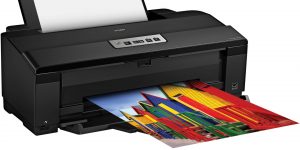Creating the perfect handmade candles involves more than just the right scent and wax blend. Believe me, I’ve learned through personal experience that the “face” of your product — your label — matters enormously in setting your brand apart. That’s why investing in the best printer for candle labels is an absolute must. I’ll share my top 5 picks for printers that can give your candle business that professional edge. Stay tuned.
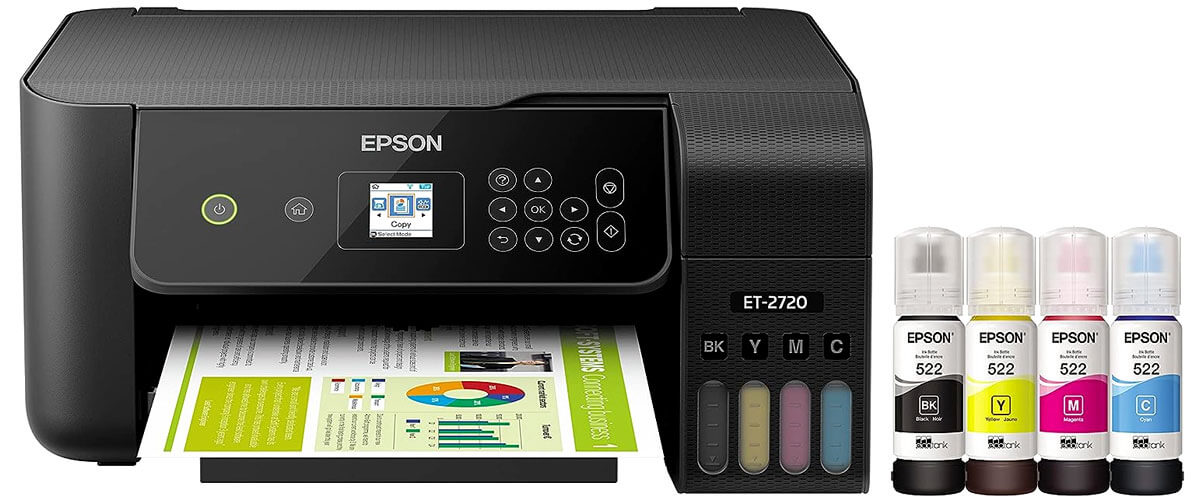
Printers for candle labels comparison table
| Name | Type | Max print resolution, dpi | Page print speed (up to), sec | Review |
|---|---|---|---|---|
| Epson EcoTank ET-2720 best overall | inkjet | 5760×1440 | 10.5 | Review |
| Canon PIXMA TS6420a also a great choice | inkjet | 4800×1200 | 43 | Review |
| Canon TS9521C for rich color labels | inkjet | 9600×2400 | 36 | Review |
| HP Color LaserJet Pro MFP M283FDW laser | laser | 4800×1200 | 22 | Review |
| Phomemo PM-246S thermal | thermal | 203 | 35 | Review |
Printer technology

When it comes to printing labels for your candles, not all printers are created equal. Let’s dive into the main types of printers you’ll encounter, particularly focusing on laser and inkjet printers, but also giving a nod to thermal printers since one of my recommendations falls under that category.
Laser printers
Pros
- Speed: If you have large orders, you’ll appreciate the speed of laser printers. They can get your labels printed in a fraction of the time inkjets would take.
- Quality: These printers produce sharp, high-quality text and graphics that add a touch of professionalism to your candle labels.
- Lifespan: Generally longer-lasting than other types of printers.
- Cost-effectiveness: Over time, you’ll find the cost per page is often lower, making it more economical for high-volume printing.
Cons
- Initial cost: They are expensive upfront, often requiring a sizable investment.
- Flexibility: Limited in the variety of materials they can print on.
Recommendation:
If your candle business is churning out large volumes or you prioritize long-lasting machinery, a laser printer is your go-to option.
Inkjet Printers
Pros
- Color range: Produces vibrant colors that can make your labels pop.
- Initial cost: More budget-friendly upfront.
- Material flexibility: Capable of printing on a wide array of materials.
Cons
- Speed: Generally slower, which can be a disadvantage when printing large quantities.
- Running costs: The cost of ink can add up, making them less economical for high-volume printing.
Recommendation:
An inkjet printer would be a more suitable choice for smaller-scale operations focusing on vibrant, eye-catching labels.
Thermal Printers
Pros
- Durability: Thermal labels tend to be more water-resistant and durable.
Cons
- Color limitations: Most models are limited to black and white.
Recommendation:
If your labels require only basic designs and durability is a priority, consider a thermal printer for your needs.
Best printer for candle labels reviews
Epson EcoTank ET-2720 – best overall
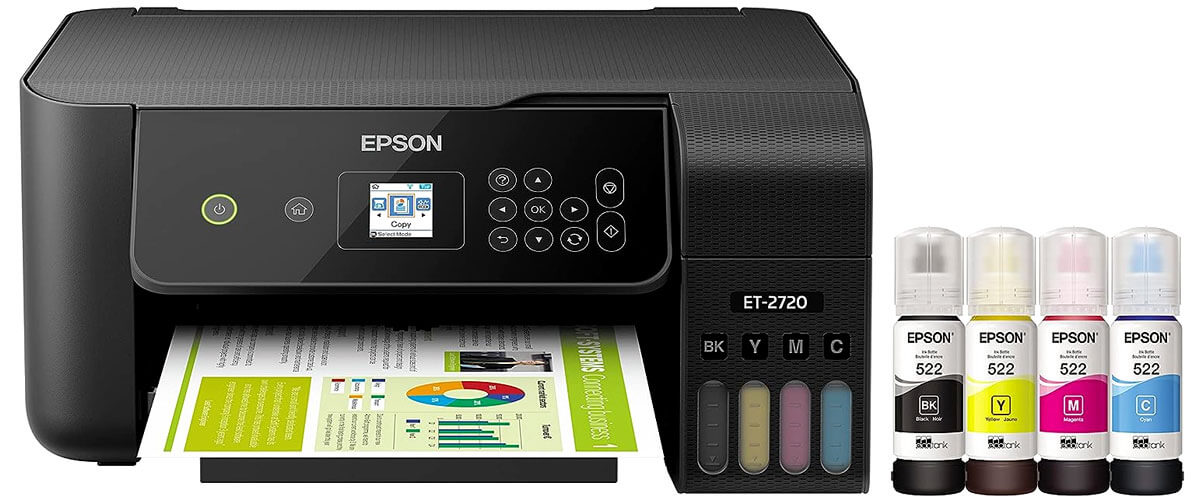
I want to start with the Epson EcoTank ET-2720, which, I have to say, truly lives up to its reputation. From my own experience, this machine stands out as the best label printer for candles for several reasons. Firstly, let’s talk about its printing technology. Operating on inkjet technology, the EcoTank ET-2720 provides stunning print quality, making your labels appear vibrant and professional. This is particularly important for those intricate designs where detail is key.
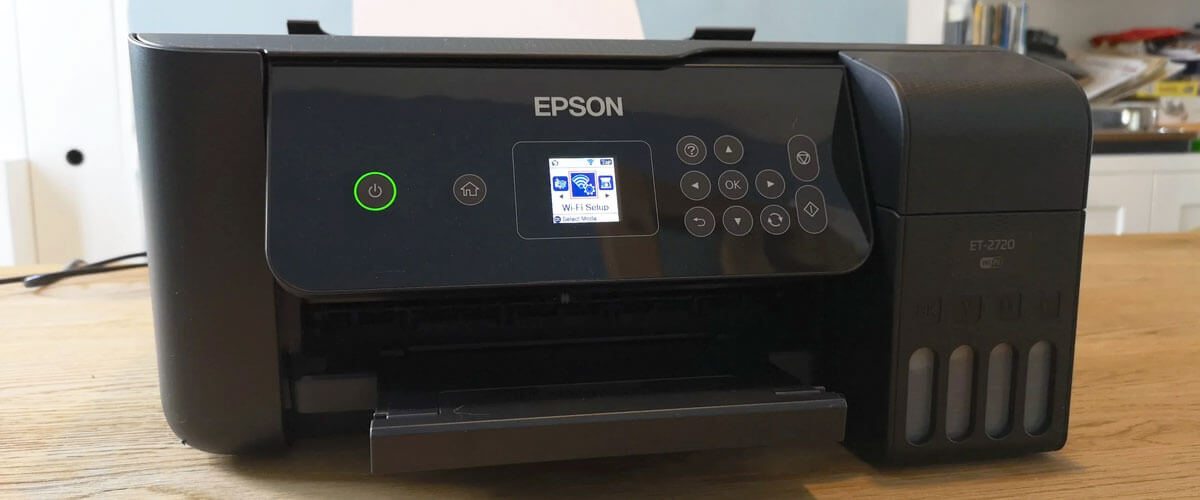
When it comes to label material compatibility, this printer is versatile. Whether you’re printing on glossy, matte, or even textured paper, the Epson delivers with flying colors. Also, it supports a wide range of label sizes and formats, giving you the freedom to get creative with your designs. By the way, if you’re concerned about software compatibility, rest assured. The ET-2720 works seamlessly with most label design software, streamlining your design-to-print process.
In conclusion, the Epson EcoTank ET-2720 checks almost all the boxes when hunting for the best candle label printer for your business. From its exceptional print quality to its broad compatibility with various materials and software, it’s a printer that understands the needs of a candle business and addresses them exceptionally well!
Key specs
- Type: inkjet.
- Connection: wireless, USB.
- Paper sizes, inch/cm: 3.5×3.5 – 8.5×14/8.9×8.9 – 21.6×35.6.
- Max print resolution, dpi: 5760×1440.
- Page print speed (up to), sec: 10.5.
- Dimensions, inch/cm: 14.8×22.8×10/35.5×55.8×25.4.
Pros
- Exceptional print quality.
- Compatible with a wide range of label materials, from glossy to matte.
- Economical in the long run, thanks to refillable ink tanks.
Cons
- Not the fastest option.
- Takes some time to get used to the software for designing labels.
Canon PIXMA TS6420a – also a great choice

Next on the list to discuss is the Canon PIXMA TS6420a, another standout option when you’re in the market for the best label maker for candles. It performed excellently During my tests, so I can personally vouch for its capabilities. Equipped with inkjet technology, it delivers fine print quality, rivaling the best in the business. While it may not outperform the Epson EcoTank in every aspect, it has its own set of merits.

The PIXMA TS6420a is also quite versatile in terms of label material compatibility. I found it equally adept at handling both glossy and matte surfaces, so you’ll have some flexibility when deciding on your label finish. Label size and format can be easily customized to suit your specific needs, which is a plus if you like to get creative with your candle branding. Also, it offers fairly decent printing speed, striking a good balance between quick output and quality.
In conclusion, the Canon PIXMA TS6420a is a strong contender, especially if you’re looking for a candle label maker that combines versatility, speed, and quality. While it may not be the undisputed champion, it definitely holds its own as a reliable choice for your DIY candle label printing needs.
Key specs
- Type: inkjet.
- Connection: wireless, USB.
- Paper sizes, inch/cm: 3.5×3.5 – 8.5×14/8.9×8.9 – 21.6×35.6.
- Max print resolution, dpi: 4800×1200.
- Page print speed (up to), sec: 43.
- Dimensions, inch/cm: 15.9×12.5×5.9/38.1×30.4×12.7.
Pros
- Offers a solid middle ground between quick printing and high-quality output.
- Straightforward setup and ease of use.
- Equally effective on different label materials.
Cons
- Though not as high as some competitors, the ink costs can accumulate over time.
- Occasional compatibility issues with third-party label design software.
Canon TS9521C – for rich color labels

Taking the stage next is the Canon TS9521C, a printer that’s caught my eye, especially when the goal is to produce rich, colorful labels. Though it’s not a color laser printer for labels, it uses inkjet technology that comes remarkably close in terms of color vibrancy and accuracy. Having used this model for a project that required vivid, multi-colored labels, I was more than satisfied with the results.

Material compatibility is an area where the TS9521C excels, handling everything from matte to glossy and even textured paper types with relative ease. It’s especially useful if your candle business taps into the premium segment, where a variety of high-quality label materials is a must. Also, its ability to accommodate a diverse range of label sizes and formats offers a degree of flexibility that you’ll appreciate.
Ease of use is another bonus. The interface is straightforward, and if you’re like me, someone who prefers minimal fuss, you’ll find it user-friendly.
In summary, if you’re looking for a printer capable of delivering vibrant, high-quality labels, the Canon TS9521C should definitely be on your shortlist. It’s particularly apt for those who want to focus on creating colorful, intricate labels for their candle business.
Key specs
- Type: inkjet.
- Connection: wireless, USB.
- Paper sizes, inch/cm: 3.5×3.5 – 8.5×14/8.9×8.9 – 21.6×35.6.
- Max print resolution, dpi: 4800×1200.
- Page print speed (up to), sec: 21.
- Dimensions, inch/cm: 18.5×14.5×7.6/47×36.8×19.3.
Pros
- Delivers vivid and highly accurate colors.
- Capable of printing on a variety of premium label materials.
- Seamlessly integrates with multiple label design software options.
Cons
- It’s not the fastest option.
- Some users may find the initial setup a bit challenging, especially if they are new to label printing.
HP Color LaserJet Pro MFP M283FDW – laser
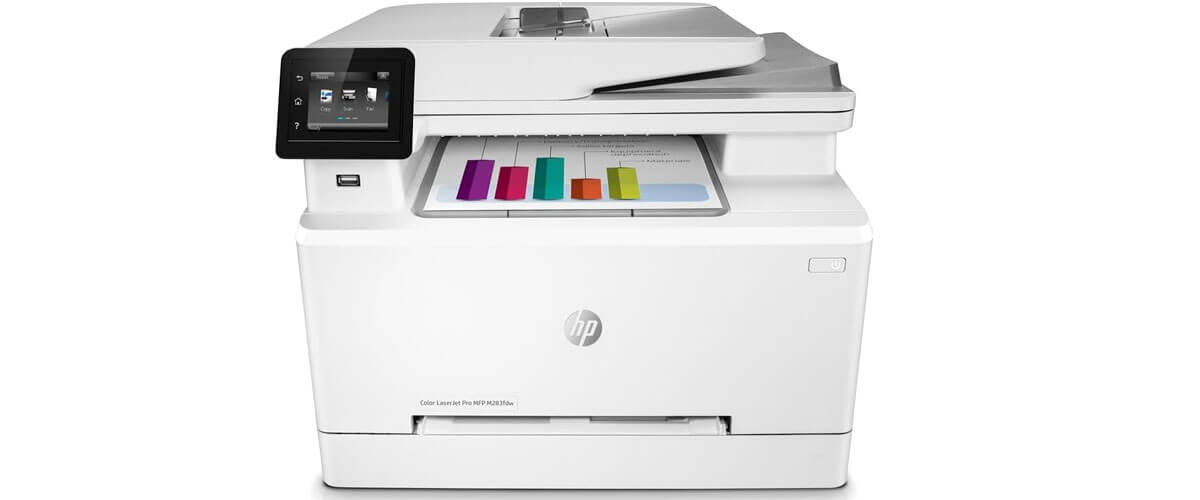
Shifting gears a bit, let’s talk about the HP Color LaserJet Pro MFP M283FDW. If you’re looking for a laser printer to fulfill your label needs, this machine is certainly worth considering. I recently had the chance to put it through its paces and was impressed by its consistent performance. Being a laser printer, it excels in high-speed output without sacrificing much on print quality.
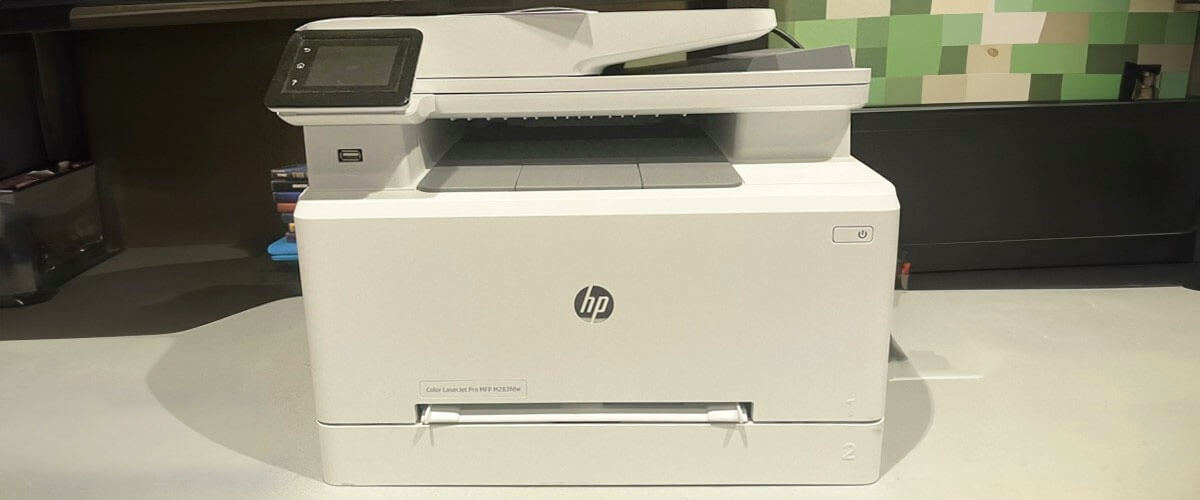
In terms of material compatibility, this HP model is somewhat limited compared to inkjet printers. While it handles standard paper and certain glossy types well, it might not be your go-to for more exotic label materials. On the flip side, it offers robust customization options for label size and format, making it adaptable to various business needs.
To sum it up, the HP Color LaserJet Pro MFP M283FDW is a reliable option if you prioritize speed and have a high-volume requirement. It’s an excellent label printer for candle jars, particularly for those looking to produce labels in large quantities. Its limitations in material compatibility are worth noting, but for most standard applications, this printer delivers efficiently and effectively.
Key specs
- Type: laser.
- Connection: wireless, USB.
- Paper sizes, inch/cm: 3×5 – 8.5×14/7.6×12.7 – 21.6×35.6.
- Max print resolution, dpi: 4800×1200.
- Page print speed (up to), sec: 22.
- Dimensions, inch/cm: 16.5×16.6×13.2/40.6×40.6×33.
Pros
- This laser printer churns out labels quickly.
- Offers a range of options for label size and format.
- Integrates well with various label design software.
Cons
- While it handles standard and glossy papers well, it’s not as versatile with exotic label materials.
- The range of features is broad, but navigating through them can be challenging for newcomers.
Phomemo PM-246S – thermal

Turning the spotlight onto a different beast altogether, let’s dive into the Phomemo PM-246S, a thermal printer that I’ve had the opportunity to test extensively. This device uses thermal technology to produce labels, essentially utilizing heat to imprint the design onto specialized thermal paper. If you’re keen on reducing the headache of recurrent ink or toner expenses, this one’s for you.
Now, speaking of label material compatibility, the Phomemo PM-246S is a bit specialized. You’re tied to using thermal paper, which can be a deal-breaker if you seek versatility in material types. On the flip side, this model does offer a good range of customization for label size and format, which adds points to its usability.

Also, let’s talk about ease of use — a category where the Phomemo shines. The user interface is straightforward, making the learning curve quite shallow. If you’ve dealt with more complicated devices, this will be a breeze.
In conclusion, the Phomemo PM-246S stands out as a reliable, easy-to-use choice for those who are okay with the thermal paper requirement. It’s a cost-effective machine that gets the job done, albeit with some limitations in material compatibility.
Key specs
- Type: thermal.
- Connection: wireless, USB.
- Paper sizes, inch/cm: 4×6/10.1×15.2.
- Max print resolution, dpi: 203.
- Page print speed (up to), sec: 35.
- Dimensions, inch/cm: 8.42×3.85×3.31/21.4×9.8×8.4.
Pros
- Cost-effective operation.
- The intuitive interface makes it simple to operate, even for those new to label printing.
- Works well with a variety of label design software.
Cons
- Restricted to thermal paper.
- While not slow, it doesn’t offer blazing-fast printing speeds and may not be ideal for large-scale operations.
FAQ
What is the ideal print resolution for candle labels?
What label design software do you recommend for creating candle labels?
Why do small businesses and DIY enthusiasts need high-quality candle labels?
We are supported by our audience. When you purchase through links on our site, we may earn an affiliate commission at no extra cost to you.
Our newsletter
* We will never send you spam or share your email with third parties