If you’re like most people, the answer to this question is a mystery. You’re not alone! In this comprehensive guide, we’ll take a look at some of the most common reasons why laminators jam, as well as some tips and tricks for avoiding or fixing jams. So whether you’re having trouble with your current machine or are just looking to upgrade, read on for all the information you need.
Check the laminator’s settings
The first thing you should do when your laminator starts jamming is to check the settings. Most laminators have a knob or switch that allows you to adjust the heat. If the laminator is not hot enough, it will not be able to properly seal the laminate. Conversely, if the laminator is too hot, it can cause the laminate to wrinkle or bubble.
Another setting that you should check is speed. If the laminator is set to too high of a speed, it can cause the laminate to bunch up and jam. Conversely, if the laminator is set to too low of a speed, it can cause the laminate to not seal properly.
Finally, check to see if the laminator is set to laminate both sides of the document or just one side. If the laminator is set to laminate both sides and you are only trying to laminate one side, it will cause the laminate to bunch up and jam.
If you have checked all of the settings and the laminator is still jamming, move on to the next step.

Check the rollers
Remove any paper that is already in the laminator. If there is any paper still in the laminator, it can cause the new paper to jam. Over time, the rollers can become covered in dust or other debris. This debris can prevent the laminate from sealing properly and cause it to jam.
To clean the rollers, turn off the laminator, unplug it from the power source and open it up. Use a brush or rag to wipe down the rollers. Use a lint-free cloth dampened with water to wipe down the rollers. Be sure to get in all the nooks and crannies. You can also use a vacuum with a hose attachment to remove any dust or debris.
Once the rollers are clean, dry them off with a lint-free cloth and plug the laminator back in.
The laminator is not feeding the document through
This is the most common laminating issue and there are a few things that could be causing it. If the document is not being pulled into the laminator, check to see if the document is inserted correctly. The document should be placed face down on the input tray with the short edge going in first. If the problem persists, clean the rollers.
If the document is still not feeding through, there may be an issue with the alignment of the document. The document should be placed in the center of the input tray. If it is not, the document will not be pulled through correctly.
Another issue could be that the pressure settings are not correct. The pressure should be set to light for thin documents and heavy for thick documents. If the pressure is set too high, the document will not be pulled through correctly.
Lastly, check to see if the input tray is inserted correctly. The input tray should be inserted all the way into the laminator. If it is not, the document will not be pulled through correctly.
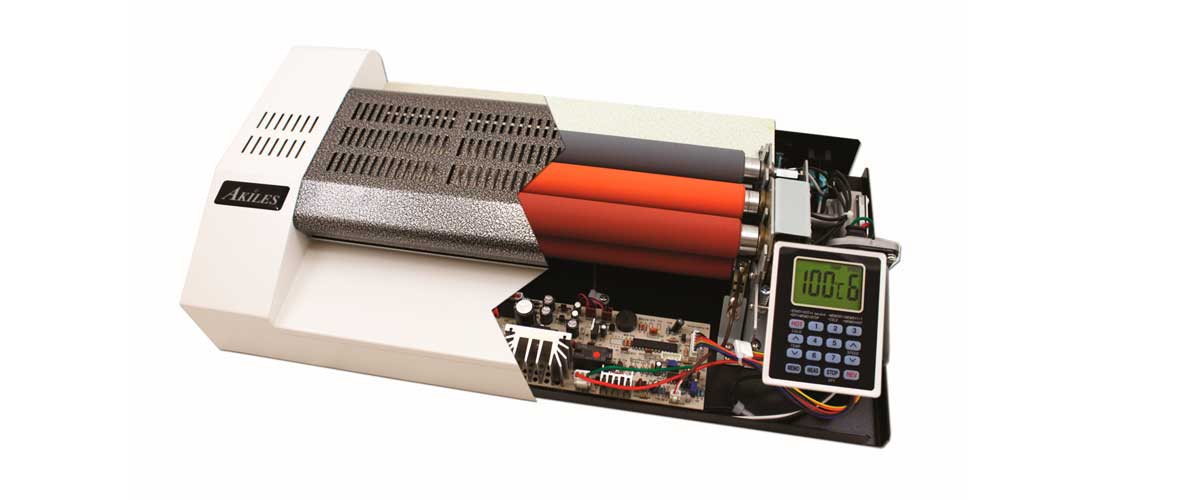
Make sure you’re using the correct type of laminating pouch
One of the most common reasons why laminators jam is because people are using the wrong type of pouch. There are two different types of laminate pouches: self-sealing and adhesive.
- Self-sealing pouches have a heat-activated adhesive on one side that melts and bonds to the surface when run through the laminator.
- Adhesive pouches have a strip of adhesive on one side that needs to be peeled off and applied to the surface after it comes out of the laminator.
If you’re using an adhesive pouch in your laminator, it’s likely that the adhesive is not bonding correctly to the surface and is causing the pouch to jam. Try using a self-sealing pouch instead and see if that solves the problem.
The laminator is not designed to laminate wet materials
If you’re attempting to laminate a wet document, it’s no wonder your laminator is jamming. Laminators require dry documents in order to function properly and avoid jams. If you must laminate a wet document, first try using a hair dryer on the lowest heat setting to lightly dry the document before feeding it into the laminator.
Additionally, be sure to check the document for any wet spots or drips before feeding it into the laminator. Even a small amount of moisture can cause your laminator to jam. If you’re not sure whether your document is dry enough, it’s better to err on the side of caution and let it dry for a bit longer.
Once you’ve ensured that your document is dry, be sure to check the laminating pouch for any water droplets or moisture. If the pouch is wet, it will cause the document to stick and jam the laminator. Always use a clean, dry laminating pouch to avoid this issue.
Make sure the material you are trying to laminate is not too thick or too thin
One of the most common reasons laminators jam is because people try to laminate materials that are too thick or too heavy for their machine. Most laminators have a weight limit: if the material you’re trying to laminate is too thick or too heavy, it can cause the rollers to jam.
Another common reason laminators jam is because people try to laminate too many sheets at once. When you’re putting the material into the machine, make sure that you only put in a few sheets at a time. If you try to laminate too many sheets at once, it can cause the rollers to jam.
On the other hand, if the material is too thin, it will not be laminated evenly and might also cause problems.
Most laminators have a guide that tells you what thickness they can handle, so be sure to check that before putting anything in.
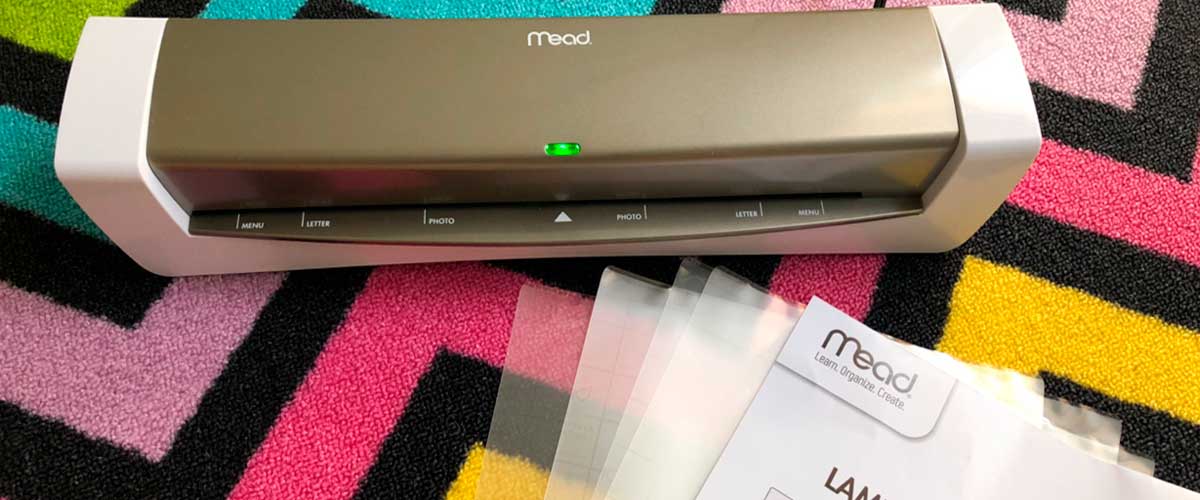
Beware: not all materials can be laminated
Another thing to keep in mind is that you cannot use all the materials you wish. Some, like photo paper or cardstock, are too delicate and will be damaged by the heat of the machine. Others, like acetate or vellum, are too thin and will not laminate properly. Be sure to check what kind of materials your laminator can handle before putting anything in it.
If you’re not sure whether or not your material is suitable for lamination, you can always test it out on a small piece first. That way, if there are any problems, you won’t have ruined your whole project.
Make sure the material to laminate is clean
Make sure that the material you’re trying to laminate is free of debris and clean. Any dirt or dust on the surface will be sealed in by the lamination process and will be very difficult to remove.
Remove any paper clips or staples from the documents you’re laminating
If there are any metal objects in your document, they can cause the laminator to jam. Be sure to remove any paper clips or staples before you start laminating.
Final words
Jams can be frustrating, but with a little bit of knowledge and care, you can prevent them from happening or fix them yourself if they do occur. Be sure to follow the tips in this guide and you’ll be laminating like a pro in no time!
We are supported by our audience. When you purchase through links on our site, we may earn an affiliate commission at no extra cost to you.
Our newsletter
* We will never send you spam or share your email with third parties












