Teachers love to laminate for many reasons. But what they hate is standing in line waiting to use the shared laminator in the staffroom. So, some teachers decide to buy their own devices to protect paper with warm plastic one day or another.
In this review, I will shed light on what to look for in the best laminators for teachers. You will also get a list of the items available for sale these days. I tested them all, so I will gladly share my experience and opinion. In addition, I selected the products of different price ranges, so you can pick the laminator that would work better for your needs.

Laminators for teachers comparison table
| Name | Feed width | Max. pouch thickness | Jam prevention | Review |
|---|---|---|---|---|
| Fellowes Saturn 3i 125best overall | 9 inch | 5 mil | yes | Review |
| Scotch TL906 also a great choice | 9 inch | 5 mil | yes | Review |
| Crenova A4 budget choice | 9 inch | 5 mil | yes | Review |
| Apache AL9 | 9 inch | 5 mil | no | Review |
How have I tested?

To bring you the most accurate and valuable information, I’ve gone the extra mile by engaging in conversations with teachers from various backgrounds and diving into forums to truly understand the challenges you face and how laminators come to your rescue. The journey of understanding your needs has been enlightening, to say the least.
We all know the many hats you wear as teachers, and classroom laminators are your trusty sidekicks in making your classroom an engaging and organized hub. From crafting interactive flashcards and eye-catching learning aids to safeguarding crucial documents and creating reusable dry-erase materials, the tasks are endless.
I embarked on an in-depth testing journey to find the best laminators for teachers. I meticulously evaluated each laminator’s laminating speed, quality, and safety features. The distribution of heat, the absence of pesky bubbles and wrinkles, and the laminate’s adherence to paper were scrutinized. I also considered vital safety features like automatic shutdown to prevent any overheating mishaps. Noise levels were weighed, as a serene classroom environment is a must.
In the spirit of full transparency, I want to share that some models didn’t make the cut. The Thramono PixsealBK Laminator Machine exhibited frequent jams and excessive smoking, posing safety concerns that didn’t align with school settings. Similarly, the Optiazure OPL-401, while boasting an “Auto Shut Off Protection,” faced similar issues.
Best laminators for teachers reviews
Fellowes Saturn 3i 125 – best overall

If you are currently looking for an advanced laminator for your classroom, Fellowes Saturn 3i 125 should be one of your top-priority solutions.
This device includes a lamination starter kit, so you get all the stuff to proceed with your projects immediately. It supports hot lamination for 3-mil and 5-mil pouches, as well as can be switched to the cold lamination mode. You can use self-adhesive pouches for cold lamination.
The Saturn 3i 125 laminator heats up pretty fast. For example, you’ve got to wait for around 5-10 minutes before the laminator gets to the operating temperature when using Scotch TL906. This item will be as hot as the lamination requires within a minute. This is possible due to the InstaHeat technology that significantly cuts the heating time. When the device is ready for use, you will hear a sound and see a green light on the indicator.

The feed width of this laminator is 12,5 inches, so it allows you to laminate documents of multiple sizes. The Fellowes Saturn 3i 125 tool features an optimal lamination speed of 12 inches per minute.
There is an auto shut-off mode to prevent overheating when the unit is not used. With a release lever, you can easily disengage the pouch when it gets jammed, or you would like to re-center the sheet.
The instructions say to use special cleaning sheets, which should be purchased separately, to avoid any stripping of the final product. I’ve been using clean printer paper sheets, and I am absolutely happy with the results.
Regarding the lamination quality – it’s great. In most cases, I was satisfied with the final product. No bubbles at all, and I love the rounded corners. However, some projects require more rigidity. The minor drawback hasn’t changed my verdict – I still claim that this is the best laminator for teachers.
Key specs
- Feed width, inch: 12.5.
- Heat-up time, min: 1.
- Max. pouch thickness, mil: 5.
- Jam prevention: yes.
Pros
- Standard lamination speed – 12 inches per minute.
- Supports both cold and hot lamination.
- The heating time is fast – 1 minute.
- The feed width (12,5 inches) allows lamination of various documents.
Cons
- Sometimes projects require more rigidity.
Scotch TL906 – also a great choice

The Scotch TL906 laminator is a functional device compatible with 3-5 mil thermal pouches.
This device is slightly smaller than Fellowes Saturn 3i 125. The feed width is 9 inches (compared to 12,5 inches), but it still works great for basic projects.
If you plan to laminate the sheets, you’d better turn on the laminator 10 minutes before the process. That’s the time the item needs to reach the optimal laminating temperature. The laminating speed is also somewhat slower than in the Saturn model – 15 inches per minute.
This laminator is easy to use. As you start the unit, you will see the green indicator showing that you can proceed with lamination over time. This device comes with a never-jam technology that allows you to easily release the sheet or pouch when the laminator jams it. There is also a release lever for quick pouch release. You can switch between two temperature settings using sensor buttons (3 mil and 5 mil).

The final laminating products are fine – no traces of bubbles, but I like the rounded-edges effect of the Saturn device more.
But I would like to warn you regarding the use of the Scotch TL906 laminator. I had no issues with it at all during the first use, but I was disappointed with the device after a week. As I turned it on, I noticed steam coming out. There was a strong odor of burnt plastic as well. The laminator had been operating for 15 minutes, and there was no green light notifying that it was ready for use. Meanwhile, the odor was getting stronger. The smell appeared to be the result of the laminator melting itself.
Despite the issue with the heating element (perhaps, my laminator was a defective one), I still insist that this is a great school laminator for covering the basic needs.
Key specs
- Feed width, inch: 9.
- Max. pouch thickness, mil: 5.
- Jam prevention: yes.
Pros
- Responsive sensor buttons for ease of use.
- Two temp settings for 3-mil and 5-mil pouches.
- Never-jam technology for ease of use.
- Bubble-free final product.
Cons
- An issue with the heating element.
- Slow heating – around 10 minutes.
Crenova A4 – budget

If you would like to get much more than just a laminator, you should consider the 4-in-1 Crenova A4 laminator, paper trimmer, corner rounder, and hole punch. The pack also includes 3 binder rings and 50 laminating pouches, allowing you to start laminating right away.
This device is noted by 3-5 minutes of pre-heating time – there is a light indicator showing that the laminator is ready for use. The laminating speed is much slower compared to Saturn – it’s 7 inches per minute. But you definitely have other stuff to do, so you won’t even notice the pace at which the item is doing its job.
The Crenova A4 laminator features a 9 inches inlet, allowing you to laminate various projects up to A4 paper size.
To get rid of jammed pouches, you’ve got to turn the laminating machine off and push the ABS lever until it releases the pouch.
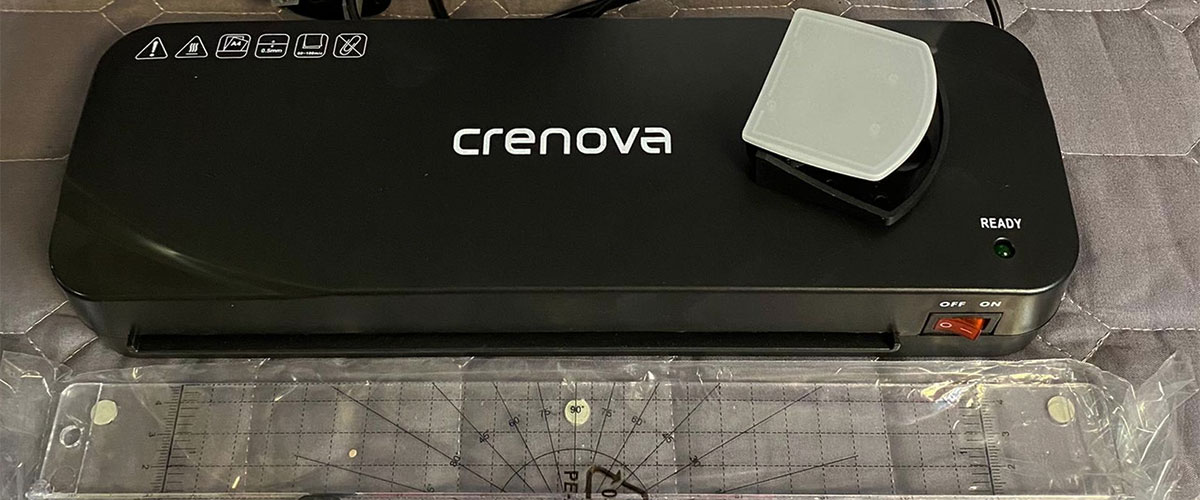
You can use the laminating pouches within the 80-125 mic range for this laminating machine. This is not the strongest level of sheet protection, but it might be enough for teaching purposes. However, sometimes you may want to obtain a higher level of rigidity, especially when laminating sheets for primary school students. But I should admit that the included pouches are great. I replaced them with the pouches of another brand, and they didn’t work well.
You can switch between cold and hot laminating with a button. Marks above the feed help you line the paper for neater results. The corner rounder is a bargain, so you don’t have to worry about purchasing one separately.
The Crenova A4 laminator is the best laminating machine for teachers in a budget-friendly segment. It has some minor drawbacks, but they do not have any negative effect on the laminating results.
Key specs
- Feed width, inch: 9.
- Heat-up time, min: 1.5.
- Max. pouch thickness, mil: 5.
- Jam prevention: yes.
Pros
- Four devices in one – a laminator, a hole punch, a corner rounder, and a paper trimmer.
- Comes with all essential things to start laminating right away.
- Supports both cold and hot laminating.
- A 9-inch feed inlet ensures you can handle many projects.
Cons
- Slow laminating speed
- 80-125 mic pouches do not provide tough protection.
- Cumbersome procedure for releasing jammed pouches.
Apache AL9

The Apache AL9 is a standard laminator that would cover the basic laminating needs of a teacher.
Featuring a 9-inches feed width and being compatible with 3-mil and 5-mil pouches, the device works great for many projects. Unfortunately, there is no way to regulate the temperature, and the fixed temp is 390.2⁰F, which is perfect for sealing paper sheets with plastic.
Similar to Scotch TL901X, this laminator doesn’t have marks that allow you to center the paper correctly. Thus, you’ve got to be careful to ensure the optimal laminating results.
This laminating machine heats up quickly. It takes a minute to fully heat up, which is a surprising speed considering the device’s price point. It got to the right temperature while I was putting the sheet in the pouch.

As I turned the laminator for the first time, I noticed the smell of burnt plastic. But it disappeared over several uses.
Keep in mind that the laminator has an overheating-prevention function that would turn the device off. There would be a need to reheat the tool again, but it will take less than 45 seconds. Generally, the laminator does three sheets before it reheats.
Twenty pouches are included in the pack. They work pretty well, but dirt sticks to them. Most laminated sheets are perfect, but sometimes the rollers warp them. The ABS release button allows you to get out the jammed paper.
The Apache AL9 is a great cost-effective solution for a teacher who doesn’t have to deal with big volumes of laminating projects.
Key specs
- Feed width, inch: 9.
- Max. pouch thickness, mil: 5.
- Jam prevention: no.
Pros
- Fast laminating and heating speed.
- Enables the use of 3-mil and 5-mil pouches.
- Turns off automatically to prevent overheating.
Cons
- Reheats frequently, so lamination might take longer than you expected
- The smell of plastic over the first uses.
- Some sheets get warped.
- No marks for centering the sheet.
Scotch TL901X
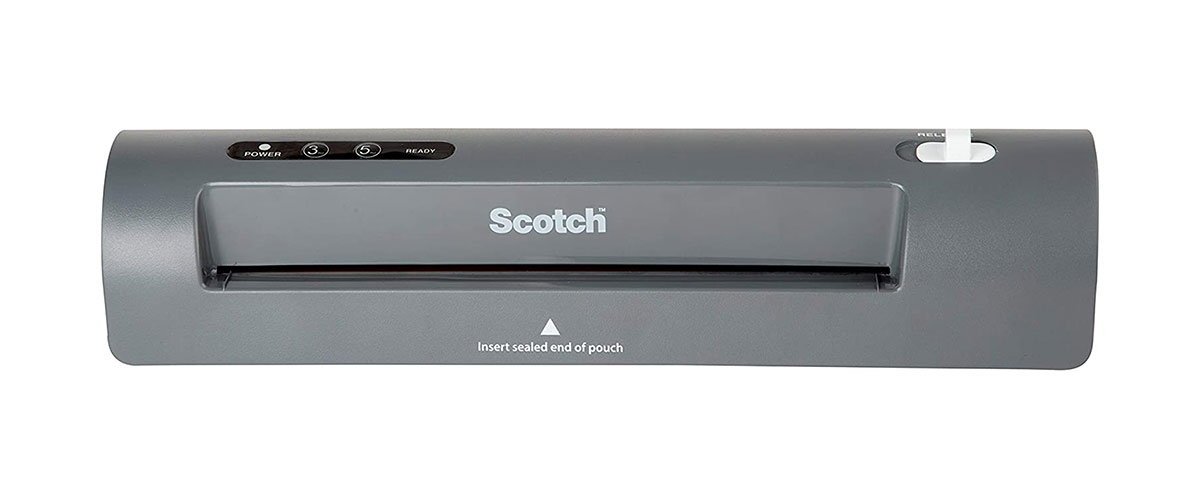
The Scotch thermal laminator would be of great assistance for every teacher.
Its extra-wide input (13 inches) provides versatility for small and big projects. Just to compare, the Apache AL9 laminator accepts only 9-inch wide sheets.
The manufacturer recommends using the branded laminating pouches (5-mil thick) for better laminating results. Unfortunately, there are only two pouches in the box, so you have to think of getting the pack of pouches along with the laminator.
The device works fine most of the time. Sometimes there are bubbles at the corners of the sheets. But the most annoying problem is that pouches get stuck in the machine and do not come out from the other side.

The back of the machine melts over use. After several months, it looks completely melted. Perhaps, that’s the cause for the machine’s malfunction within 2-3 months of moderate use.
The Scotch TL901X machine has a carrying handle for convenient transportation. There is also cord storage. Thanks to the auto shut-off feature, you will avoid overheating.
You’ll love this item for its fast heating time (around a minute), great adhesion, and available price. This is a great solution for teachers who do not plan to use the laminating machine heavily. I would say, it is more of a product for people who require laminating documents once in a while.
Key specs
- Feed width, inch: 9.
- Heat-up time, min: 1.5.
- Max. pouch thickness, mil: 5.
- Jam prevention: no.
Pros
- Fast laminating and heating speed.
- Enables the use of 3-mil and 5-mil pouches.
- Turns off automatically to prevent overheating.
Cons
- Reheats frequently, so lamination might take longer than you expected.
- The smell of plastic over the first uses.
- Some sheets get warped.
- No marks for centering the sheet.
Types of laminators for teachers or home use
When it comes to laminators for schools or even for your home office, understanding the types available can be a game-changer in finding the perfect fit for your needs. Let’s explore!
Pouch laminators
Hot Pouch Laminators use heat to seal documents within a plastic pouch, ensuring a tight, professional finish. On the other hand, Cold Pouch options are good laminators for teachers in case of heat-sensitive items like artwork or photographs, providing a seamless protective layer without any heat fuss.
Roll laminators
When big projects demand attention, Roll Laminators enter the scene. For teachers seeking to laminate larger items like posters or banners, these come in two flavors. Hot Roll Laminators use heat to melt adhesive on laminating film, giving you an ultra-strong bond, while Cold Roll Laminators offer a heat-free solution, perfect for delicate materials.
For most home or classroom use, the go-to choice is often the Pouch. This is the best budget laminator that can handle everything from precious artwork to durable teaching aids. However, based on my personal experience and laminating machine reviews, if your laminating needs tip the scales toward larger items, I highly recommend considering the robust power of a Roll Laminator.
Laminator for teachers buying guide

Input size
Most home laminators for teachers laminate A4 size paper. So, if you are laminating exclusively A4 paper sheets, you will be satisfied with a standard laminator. There are also options that support A3 paper. They are more expensive, but they allow laminating a wider range of projects, including posters.
When picking the laminator, you should also consider the thickness of the laminating material the device will support. Most devices allow you to use 3-mil and 5-mil pouches. 3 mil is great for thick paper like cardboard, while you can use 5 mil for laminating documents. But you can also find laminators that handle 9-mil and 10-mil pouches.
Lamination speed
Just take it for granted: laminators are slow. The slow speed is justified by the lamination process: the paper sheet carefully goes into the device to prevent jamming and then is thoroughly covered with the laminating material, which should be heated first. So, in fact, there is no way to increase the lamination speed significantly.
However, some teacher laminators do their job faster than others. For example, the industry standard for laminators is 12 inches per minute (300 mm per minute). Some advanced options offer a speed of 15 inches per minute (381 mm per minute), which is not a dramatic difference.
So, when picking the laminator, I would recommend you to consider the model that laminates at least at the standard pace, not lower.
Heating time and temperature settings
First of all, there are hot and cold laminators. Cold laminators use pressure to seal the sheet of paper with plastic. Hot laminators use heat to warm plastic and then make it stick to the paper surface.
Hot laminators are a common choice for teachers. It is very important the heating elements get to the right operating temperature before you start laminating. It takes around 5-12 minutes for the budget-friendly item to heat up. More advanced models warm up much faster – in a matter of 20-30 seconds.
Many laminators allow you to regulate the regulate the temperature range. The optimal laminating temperature is 200-250 °F. This range allows you to obtain a perfect finish.
Jam release feature
Alas, laminators jam the pouches all the time. So, the laminator with the quick jam release feature would spare you from the hassle of manually fixing the issue. If you’ve ever pulled out the jammed pouch or paper, you know that it’s a real pain. A device with the quick release feature will allow you to pull out a pouch in mere seconds – you just flick the lever that separates the roller and pull out the sheet. That simple!
Tips to prevent laminator jamming
We all know how frustrating it can be when that laminator decides to jam, especially when we’re knee-deep in class prep. Fear not, for I’ve got your back with some golden tips to keep those jams at bay:
- Proper document alignment: Ensuring your documents are aligned properly before laminating can make a world of difference.
- Smart load: Don’t overload the laminator; a fast lamination machine doesn’t mean it can handle excessive sheets.
- Carrier sheets for delicates: Keep those fragile items safe by using carrier sheets – they’re a game-changer.
- Run test docs: Always run a sacrificial lamb (a test document) before laminating the important stuff.
- No empty pouches: Skip laminating empty pouches – they’re more trouble than they’re worth.
- Clean machine: Keep your small laminating machine clean from adhesive residue for smooth operation.
- Quality pouches matter: Invest in good laminating pouches. They’re worth every penny.
FAQ
Why do teachers need a laminator?
How would the teacher tool of a laminator help you in the early childhood education setting?
Can you use any laminating pouch with any laminator?
Will laminating a photo damage it?
What temperature should a laminator be set at?
We are supported by our audience. When you purchase through links on our site, we may earn an affiliate commission at no extra cost to you.
Our newsletter
* We will never send you spam or share your email with third parties












